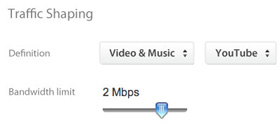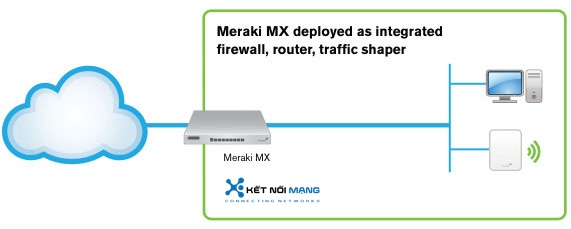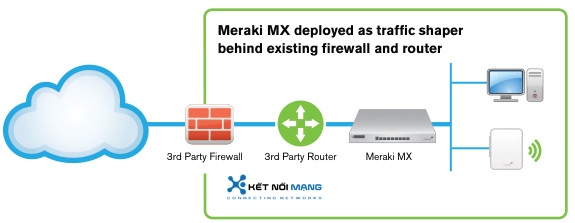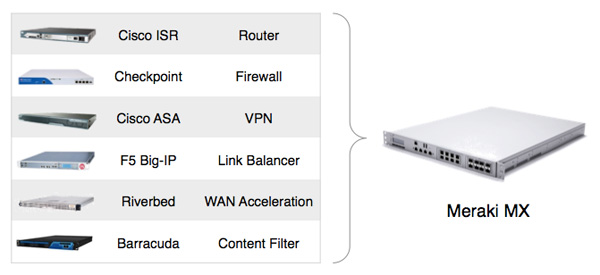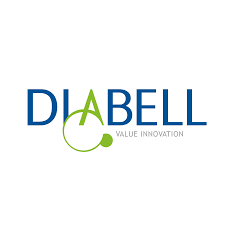Cisco Meraki MS120-8 Switch
Cisco Meraki MS120-48FP Switch
Cisco Meraki MS125-48FP Switch
Cisco Meraki MS125-24 Switch
Cisco Meraki MS120-48LP Switch
Cisco Meraki MS125-48 Switch
Cisco Meraki MS120-8LP Switch
Cisco Meraki MS125-24P Switch
Cisco Meraki MS125-48LP Switch

Thiết bị mạng Cisco Meraki MX68CW MX68CW-HW-WW LTE & 802.11ac Router/Security Appliance
P/N: MX68CW-HW-WWMeraki MX68CW LTE & 802.11ac Router/Security Appliance
Liên hệ ngay
Overview:
Cisco Meraki MX Security Appliances are ideal for organizations with large numbers of distributed sites. Since the MX is 100% cloud man - aged, installation and remote management is simple. The MX has a comprehensive suite of network services, eliminating the need for multiple appliances. These services include Layer 7 application firewall, content filtering, web search filtering, SNORT based intrusion prevention, web caching, Intelligent WAN with multiple uplinks and 4G failover.
MX68CW Highlights
Hardware
Wireless
Cloud-based centralized management
|
Networking and security
Traffic shaping and application management
Advanced security services1
|
|
||
The First Cloud Managed Networking and Security PlatformThe Cisco Meraki MX is a complete networking and security solution, designed to make distributed networks fast, secure, and easy to manage. The MX is managed entirely through Cisco Meraki's web based dashboard. Designed with intuitive controls for IT generalists, the MX requires no training or specialized staff. The MX will even self-provision, allowing for remote branch deployments without on site IT. |
 |
|
Powerful Hardware PlatformThe MX hardware platform is purpose-built for cloud management, with CPU and memory resources designed to provide application and content-aware security at the edge. The MX's robust platform enables advanced features like layer 7 application traffic shaping, content filtering, antivirus/antiphishing, and site-to-site VPN, while providing the throughput and capacity for modern, high-density networks. |
||
Easy to Manage Without Training or On-Site Networking ExpertiseThe MX was designed for ease of use, even in branches without on-site IT. An intuitive interface, contextual help, and real-time support from the cloud eliminate specialized training. To deploy the MX in remote locations, simply connect the MX to the Internet, and it will securely self-provision from the cloud. Firmware upgrades, security patches, and signature updates are all delivered seamlessly from the cloud, ensuring that the MX is always up to date. Integrating broad security and networking features into a single intuitive device drastically reduces complexity in the branch. |
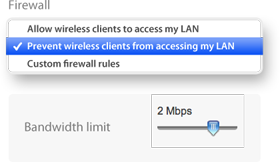 |
|
Connects and Secures Branches from the CloudCisco Meraki's cloud management platform makes it easy to deploy secure, interconnected, centrally managed multi-site networks. Add new sites in seconds with auto-configuring VPN. Centrally manage user, content and application-aware firewall policies across your entire network. |
 |
|
Secure, Reliable Distributed Networking Without Costly MPLSThe MX eliminates costly MPLS tunnels with secure site-to-site VPN over redundant Internet connections. Using IPsec over the Internet, the MX links your branches to headquarters as well as to one another as if connected with a virtual Ethernet cable. Configuration headaches like NAT traversal are handled automatically from the cloud. The MX70's dual WAN ports with balancing and failover enable the use of redundant commodity Internet connections, providing more bandwidth and higher reliability than MPLS, at a fraction of the cost. |
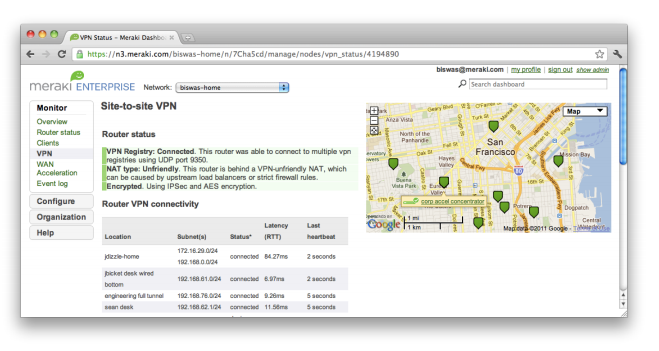 |
|
Control Applications, Users, and DevicesThe MX provides complete control over users, content, and applications, giving the visibility, security, and control required for mixed-use networks. Layer 7 fingerprinting technology lets administrators block objectionable content and applications and prevent recreational apps like BitTorrent from wasting precious bandwidth. Likewise, the MX can prioritize critical applications like voice and video. User fingerprinting identifies clients by name, operating system, or device (e.g. iPad). Fast search, automatic reports, and device quarantine provide complete visibility and control over the users across the entire network. Increases WAN Performance and Reduces Bandwidth Costs Block unwanted bandwidth hogs like BitTorrent, and add capacity with WAN load balancing. Cache, deduplicate, and optimize traffic with WAN optimization to lower bandwidth consumption by up to 99% and improve application performance by up to 209x. 1 Requires Advanced Security License |
|
|
Features:
 |
Identity-Based FirewallAutomatically assigns firewall and traffic shaping rules, VLAN tags, and bandwidth limits to enforce the right policies for each class of users. |
 |
Intrusion PreventionProtects critical network resources from the latest security threats and vulnerabilities. |
|
 |
Auto VPNSecurely connects branch locations using mesh or hub-and-spoke tMopologies. Provides simple VPN access into Amazon Web Services and Microsoft Azure. |
 |
Content FilteringBlock undesirable web content across 70+ categories, and leverage cloud lookups to filter billions of URLs. |
|
 |
Advanced Malware ProtectionProtect your network against malware using the latest threat intelligence, and identify previously unknown malicious files with retrospective detection. |
 |
High Availability & FailoverProvides device and connection integrity through multiple uplinks, warm spare failover, and self-healing VPN. |
|
 |
Application Visibility & ControlIdentify which applications are being used, and then prioritize critical apps while limiting recreational apps. |
 |
Centralized ManagementSeamlessly manage campus-wide WiFi deployments and distributed multi-site networks from a single pane-of-glass. |
Use Cases:
Cloud-Managed Multi-Service Router
Build an easy to deploy and reliable network that doesn't require costly solutions like MPLS tunnels. Deploy the MX60 in missioncritical networks using link failover. Simplify access and visibility through cloud-managed site-to-site VPN. Secure remote networks using advanced security features like anti-virus filtering. Optimize network costs using traffic shaping.
Inline Traffic Shaper and Network Monitor
The MX series are equally indispensable when deployed behind an existing firewall and router. Optimize network traffic with application-aware (layer 7) traffic shaping and firewall. Prioritize mission critical applications or VoIP traffic while setting limits on recreational traffic, e.g. peer-to-peer applications. Discover all client devices, identify users and monitor printers.
MX Cloud Managed Security Appliance Series Solutions:
Cisco Meraki MX Security Appliances are ideal for organizations considering a Unified Threat Managment (UTM) solution, for distributed sites, campuses or datacenter VPN concentration. Since the MX is 100% cloud managed, installation and remote management is simple. The MX has a comprehensive suite of network services, eliminating the need for multiple appliances. These services include SD-WAN capabilities, application-based firewalling, content filtering, web search filtering, SNORT® based intrusion detection and prevention, Cisco Advanced Malware Protection (AMP), web caching, 4G cellular failover and more. Auto VPN and SD-WAN features are available on our hardware and virtual appliances, configurable in Amazon Web Services.
Eliminates 6 complex appliances with a single, easy to manage platform.
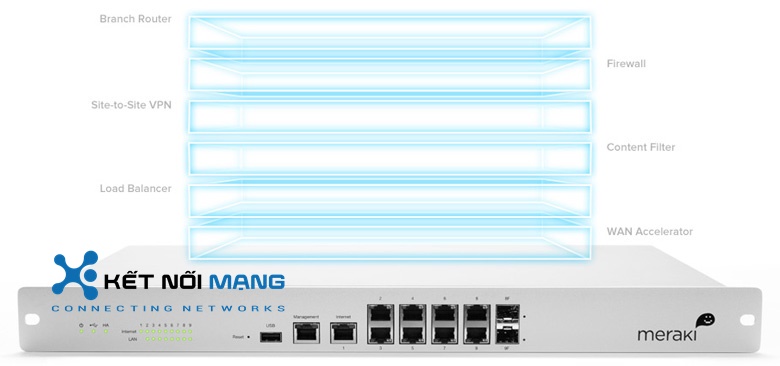
Feature-rich Unified Threat Management Capabilities
Industry-leading Cloud Management
|
Intelligent Site-to-Site VPN with Meraki SD-WAN
Branch Gateway Services
|
Powerful Hardware Platform
The MX hardware platform is purpose-built for cloud management, with CPU and memory resources designed to provide application and content-aware security at the edge. The MX's robust platform enables advanced features like layer 7 application traffic shaping, content filtering, antivirus/antiphishing, and site-to-site VPN, while providing the throughput and capacity for modern, high-density networks.
Inside the Cisco Meraki MX
MX450 shown, features vary by model
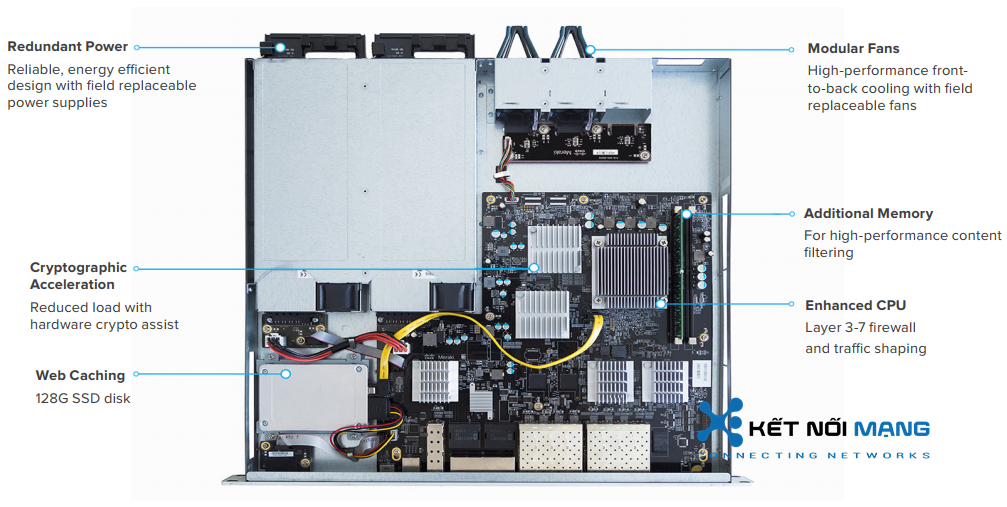
Ironclad Security
The MX platform has an extensive suite of security features including IDS/IPS, content filtering, web search filtering, antimalware, geo-IP based firewalling, IPsec VPN connectivity and Cisco Advanced Malware Protection, while providing the performance required for modern, bandwidth-intensive networks.
Layer 7 fingerprinting technology lets administrators identify unwanted content and applications and prevent recreational apps like BitTorrent from wasting precious bandwidth.
The integrated Cisco SNORT engine delivers superior intrusion prevention coverage, a key requirement for PCI 3.0 compliance. The MX also uses the Webroot BrightCloud URL categorization database for CIPA / IWF compliant content-filtering, Cisco Advanced Malware Protection (AMP) engine for anti-malware, AMP Threat Grid Cloud, and MaxMind for geo-IP based security rules.
Best of all, these industry-leading Layer 7 security engines and signatures are always kept up-to-date via the cloud, simplifying network security management and providing peace of mind to IT administrators.
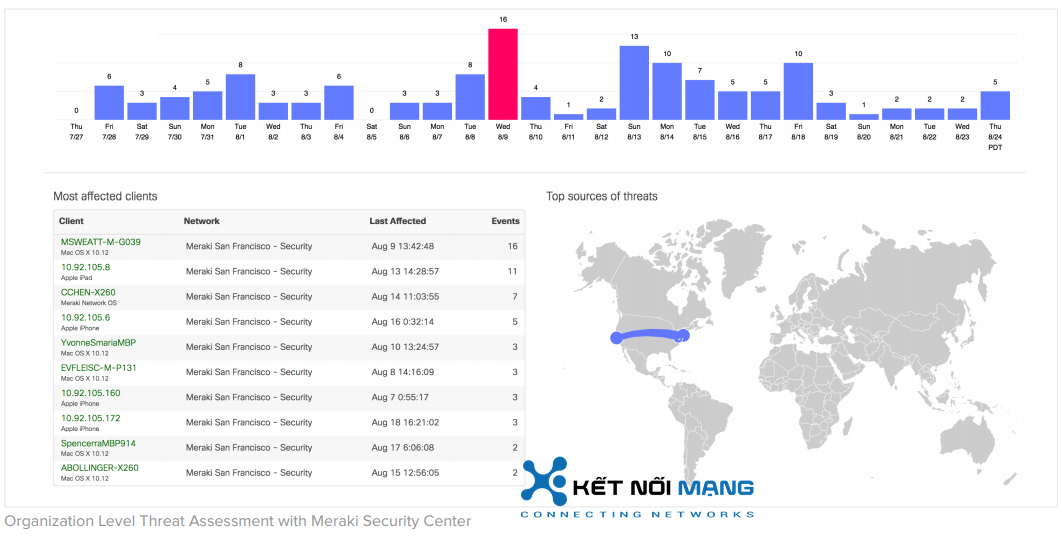
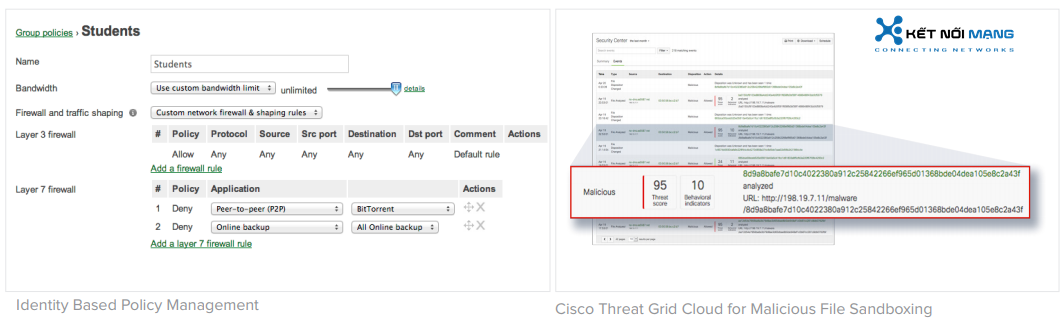
SD-WAN Made Simple
Software-defined WAN is a new approach to network connectivity that lowers operational costs and improves resource usage for multisite deployments to use bandwidth more efficiently. This allows service providers to offer their customers the highest possible level of performance for critical applications without sacrificing security or data privacy.
 |
 |
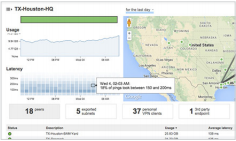 |
 |
|||
|
Transport independence Apply bandwidth, routing, and security policies across a variety of mediums (MPLS, Internet, or 3G/4G LTE) with a single consistent, intuitive workflow |
Application optimization Layer 7 traffic shaping and application prioritization optimize the traffic for mission-critical applications and user experience |
Intelligent path control Dynamic policy and performance based path selection with automatic load balancing for maximum network reliability and performance |
Secure connectivity Integrated Cisco Security threat defense technologies for direct Internet access combined with IPsec VPN to ensure secure communication with cloud applications, remote offices, or datacenters |
Cloud Managed Architecture
Built on Cisco Meraki’s award-winning cloud architecture, the MX is the industry’s only 100% cloud-managed solution for Unified Threat Management (UTM) and SD-WAN in a single appliance. MX appliances self-provision, automatically pulling policies and configuration settings from the cloud. Powerful remote management tools provide network-wide visibility and control, and enable administration without the need for on-site networking expertise.
Cloud services deliver seamless firmware and security signature updates, automatically establish site-to-site VPN tunnels, and provide 24x7 network monitoring. Moreover, the MX’s intuitive browser-based management interface removes the need for expensive and time-consuming training.
For customers moving IT services to a public cloud service, Meraki offers a virtual MX for use in Amazon Web Services and Microsoft Azure, enabling Auto VPN peering and SD-WAN for dynamic path selection.
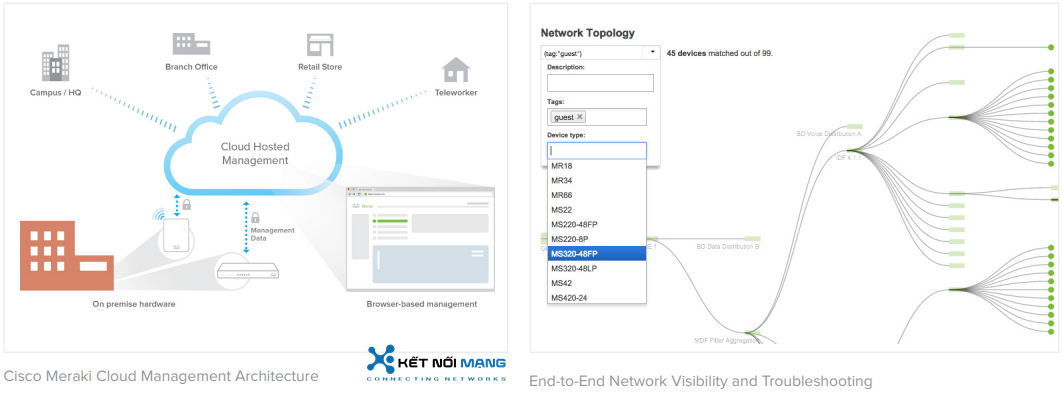
Integrated 802.11ac Wave 2 WirelessThe MX67W, MX68W, and MX68CW integrate Cisco Meraki’s awardwinning wireless technology with the powerful MX network security features in a compact form factor ideal for branch offices or small enterprises.
|
MX68CW Security Appliance |
|
LTE AdvancedWhile all MX models feature a USB port for 3G/4G failover, the MX67C and MX68CW include a SIM slot and internal LTE modem. This integrated functionality removes the need for external hardware and allows for cellular visibility and configuration within the Meraki dashboard.
|
MX67C SIM slot |
|
Power over EthernetThe MX65, MX65W, MX68, MX68W, and MX68CW include two ports with 802.3at (PoE+). This built-in power capability removes the need for additional hardware to power critical branch devices.
|
MX68 Port Configuration |
|
Meraki vMX100Virtual MX is a virtual instance of a Meraki security appliance, dedicated specifically to providing the simple configuration benefits of site-to-site Auto VPN for customers running or migrating IT services to the public cloud. A virtual MX is added via the Amazon Web Services marketplace and then configured in the Meraki dashboard, just like any other MX. It functions like a VPN concentrator.
|
 |
Lifetime Warranty with Next-day Advanced Replacement
Cisco Meraki MX appliances include a limited lifetime hardware warranty that provides next-day advance hardware replacement. Cisco Meraki's simplified software and support licensing model also combines all software upgrades, centralized systems management, and phone support under a single, easy-to-understand model.
Specifications:
|
Network and Security Services
Advanced Security Services
WAN Performance Management
Monitoring and Management
|
Interfaces
Performance
Power
Environment
Warranty
|
License Editions:
An organization must have a valid Enterprise Edition license or Advanced Security Edition license for the MX series in order to work properly. Each organization is licensed for a maximum number of security appliances for a certain amount of time (typically from one year to five years).
In addition, each organization is required to use either the Enterprise Edition or the Advanced Security Edition uniformly. For example, you can have all 25 appliances using Enterprise Edition or Advanced Security Edition, but you cannot have 20 appliances using one edition and 5 using the other edition. If you wish to use Enterprise Edition for some appliances and Advanced Security Edition for other appliances, you need to create two organizations, one for your appliances with the Enterprise Edition, and another for the appliances with the Advanced Security Edition.
You can manage a given organization's licenses on the Organization > License info page. The page displays the following information:
- Status: OK or problem
- Expiration date
- MX Advanced Security Enabled or Disabled
- Licensed device limit for each device type
- Current device count for each device type
- License history (list of licenses that have been applied to the network)
Enterprise vs. Advance Security license
The following table provides a list of the major features and the required licensing.
| Stateful firewall | Enterprise license | Advanced Security license |
| VLAN to VLAN routing |
√
|
√
|
| Link bonding / failover |
√
|
√
|
| 3G / 4G failover |
√
|
√
|
| Traffic shaping / prioritization |
√
|
√
|
| WAN optimization |
√
|
√
|
| Site-to-site VPN |
√
|
√
|
| Client VPN |
√
|
√
|
| MPLS to VPN Failover |
√
|
√
|
| Splash pages |
√
|
√
|
| Configuration templates |
√
|
√
|
| HTTP content caching |
√
|
√
|
| Group Policies |
√
|
√
|
| Client connectivity alerts |
√
|
√
|
| Intrusion detection / prevention |
|
√
|
| Content filtering |
|
√
|
| Anti-virus and anti-phishing |
|
√
|
| Youtube for Schools |
|
√
|
| Web Search Filtering |
|
√
|
Adding licenses
You can add a license by clicking Add another license. You will then have two actions, or "operations", to choose from:
- License more devices: increases the number of devices that can exist within this Cisco Meraki Dashboard organization.
- Renew my Dashboard license: extends the licensing period of this Cisco Meraki Dashboard organization. You must renew the license for all devices in the organization. You cannot renew licensing for only certain devices within the organization.
You cannot add an Enterprise MX license to an Advanced Security organization. Adding an Advanced Security license to an Enterprise organization will convert that organization to Advanced Security. All existing Enterprise MX licenses will have their duration halved to compensate for the difference in the licensing costs, and the organization's license cotermination date will be adjusted accordingly.
Expired licenses or exceeding the licensed device limit
If an organization's license is expired or the number of devices in the organization exceeds the licensed limit, the administrator has 30 days to return the organization to a valid licensed state. During this grace period, the system reminds the administrator to add additional licenses. After 30 days, administrators are not able to access the Dashboard (except to add additional licenses) and all Cisco Meraki equipment in the organization will cease to function.
| Cloud Managed Security Appliance | |
| MX68CW-HW-WW | Meraki MX68CW Cloud Managed Security Appliance with 802.11ac and LTE *Please Note: Cisco Meraki Enterprise License and Support purchase required with appliance. |
| Enterprise License and Support | |
| LIC-MX68CW-ENT-1YR | Cisco Meraki MX68CW, 1 Year Enterprise License and Support |
| LIC-MX68CW-ENT-3YR | Cisco Meraki MX68CW, 3 Year Enterprise License and Support |
| LIC-MX68CW-ENT-5YR | Cisco Meraki MX68CW, 5 Year Enterprise License and Support |
| LIC-MX68CW-ENT-7YR | Cisco Meraki MX68CW, 7 Year Enterprise License and Support |
| LIC-MX68CW-ENT-10YR | Cisco Meraki MX68CW, 10 Year Enterprise License and Support |
| Advanced Security License and Support | |
| LIC-MX68CW-SEC-1YR | Cisco Meraki MX68CW, 1 Year Advanced Security License and Support |
| LIC-MX68CW-SEC-3YR | Cisco Meraki MX68CW, 3 Year Advanced Security License and Support |
| LIC-MX68CW-SEC-5YR | Cisco Meraki MX68CW, 5 Year Advanced Security License and Support |
| LIC-MX68CW-SEC-7YR | Cisco Meraki MX68CW, 7 Year Advanced Security License and Support |
| LIC-MX68CW-SEC-10YR | Cisco Meraki MX68CW, 10 Year Advanced Security License and Support |
| Cisco Meraki Accessories | |
| MA-PWR-100WAC | Replacement Power Adapter (100W) for MX68, MX68W, MX68CW |
12 tháng
Chủ sở hữu Website thietbicisco.vn thuộc về:
CÔNG TY TRÁCH NHIỆM HỮU HẠN THƯƠNG MẠI DỊCH VỤ KẾT NỐI MẠNG
Tên quốc tế: KET NOI MANG SERVICE TRADING COMPANY LIMITED
Tên viết tắt: KET NOI MANG SERVICE TRADING CO.,LTD
Số chứng nhận ĐKKD: 0314815571
Ngày cấp: 03/01/2018, nơi cấp: Sở KH & ĐT TPHCM
Người đại diện: VĂN NHẬT TÂN
Địa chỉ: Số 36/34 Đường Nguyễn Gia Trí, Phường Thạnh Mỹ Tây, Thành phố Hồ Chí Minh, Việt Nam
Địa chỉ giao dịch: 1061 Phạm Văn Đồng, Phường Linh Xuân, Thành phố Hồ Chí Minh, Việt Nam
Điện thoại: 84.028.35125568
Hotline: 09 014 014 86
Website: ketnoimang.vn | thietbifortinet.vn | thietbicisco.vn | knmrack.vn | alocafe.vn
Email: sales@ketnoimang.vn